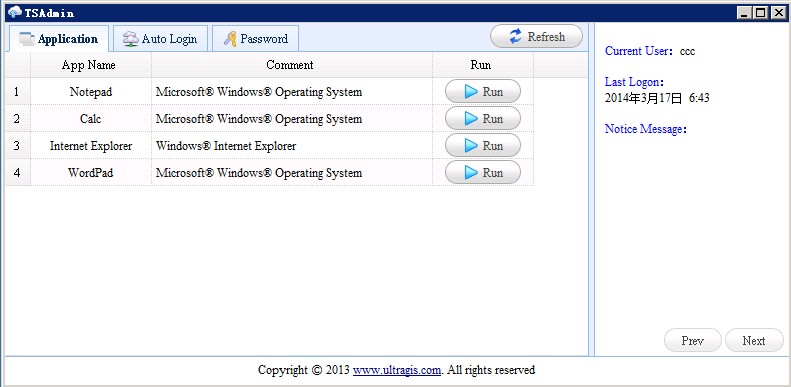TSAdmin 1.2
Free Version
Publisher Description
A easy way to build private cloud!
Easy to restrict employee access to confidential information.
Easy to restrict the employee to internal or external web access.
Video capture and playback of all user activity within each session.
Know precisely what users did, including applications launched, files accessed and URLs viewed.
Statistical report for users busyness or idle.
TSAdmin and TSCamera is a software suite to provide a complete private cloud solution.
TSAdmin restrict users to run authorized program, access allowed files and login the website authorized.
With the help of TSAdmin you can restrict employee access to confidential information by security policy. You can unified management of the account and password for internal or external web site.
TSCamera is a useful, effective and reliable application that monitors computer usage, user activity, programs or websites.
With the help of TSCamera you have the possibility to track each opened application, playback all user activity within each section. It also provides you with an embedded video player so you can preview the selected action.
About TSAdmin
TSAdmin is a free software published in the Access Control list of programs, part of Security & Privacy.
This Access Control program is available in English. It was last updated on 23 April, 2024. TSAdmin is compatible with the following operating systems: Other, Windows.
The company that develops TSAdmin is www.ultragis.com. The latest version released by its developer is 1.2. This version was rated by 1 users of our site and has an average rating of 3.0.
The download we have available for TSAdmin has a file size of 4.19 MB. Just click the green Download button above to start the downloading process. The program is listed on our website since 2014-04-02 and was downloaded 62 times. We have already checked if the download link is safe, however for your own protection we recommend that you scan the downloaded software with your antivirus. Your antivirus may detect the TSAdmin as malware if the download link is broken.
How to install TSAdmin on your Windows device:
- Click on the Download button on our website. This will start the download from the website of the developer.
- Once the TSAdmin is downloaded click on it to start the setup process (assuming you are on a desktop computer).
- When the installation is finished you should be able to see and run the program.